Online Giving Transition
Switch to Planning Center Giving in 3 Easy Steps
Step 1: Go To Our New Giving Platform
- The buttons on our Giving Page now send you directly to Planning Center Giving
OR
- Download the Church Center App, search for Church of Emmanuel (zip code: 02035), and either create a log in or use it as a guest.
Step 2: Set Up Your New Gift
- Choose your amount, fund, and frequency
- Enter your email address, first, and last name
- Select a payment method
You can give as a guest
OR
Use your email or cell number to log in to access saved payment methods or add a bank account
- Please note that the processing fees for giving through a bank transfer are significantly lower than using a credit or debit card
- Choose if you'll cover the processing fee
- Click the giving button
- Now you're giving through Planning Center Giving!
Step 3: Cancel Your Old Pushpay Recurring Gift
- Log in to your account using your cell number or email and password
- Under Recurring Gifts on the Pushpay Home page, click Edit next to any recurring gift
- Click the Actions drop down and select Cancel Schedule
- When asked if you are sure, click Yes, Cancel
- Make sure to cancel all recurring gifts in Pushpay to avoid duplicate transactions
- We'll be fully switching away from using Pushpay by November 16, 2025
Need more help?
Call us at (508) 543-2120
Or find our Church Administrator, Brooke, in the lobby after church on Sunday!
Back to Giving
Now that you've set up your new online giving account, you can head back to our giving page to read about how to support the ministries at Emmanuel.